carputils Overview
The increasing complexity of in silico experiments as they have become feasible over the past few years prompted for the development of a framework that simplifies the definition and execution of such experiments which become quickly intractable otherwise even for expert users. The major design goals were
- Encapsulate the technical complexity to enable users to perform experiments at a more abstract level
- Once built, limited technical expertise should be required to carry out in silico experiments, thus relieving users from undergoing months/years of training and thus save time to be spent on actual research
- Expose only steering parameters required for a given experiment
- Enable the easy sharing of experiments for collaborative research, re-use of used/published experiments or simply for the sake of remote debugging/advising
- Provide built-in capabilities for generating high quality documentation of experiments
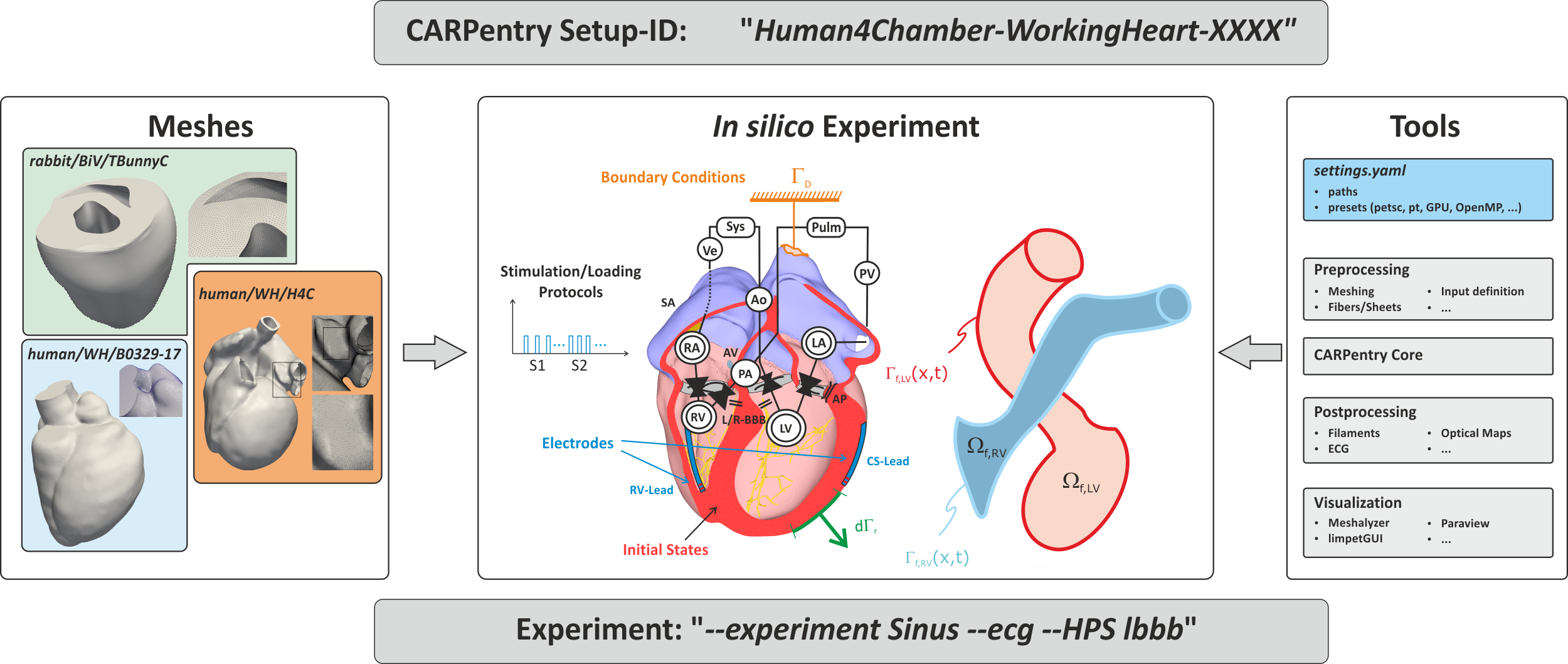
Simplified definition of in silico experiments within the CARPentry modeling framework.
Discrete representations of hearts are stored in repositories from where they are loaded when needed.
Not only the meshes themselves, but also derived discrete entities such as element/vertex lists or
surfaces are stored there to be used for defining electrodes or boundary conditions.
The location of all tools for performing the experiments and for analyzing experimental data
are encapsulated in the python-based carputils package
which is also used to describe the experiment, that is, link the exposed input parameters
used to steer the experiment to create appropriate sets of commands
which are used to execute the experiment.
To share an experiment only the CARPentry experiment ID and the exact experimental protocol
are needed to be replicated elsewhere.
carputils is a Python package containing a lot of CARPentry-related
functionality and a framework for running CARPentry simulations and testing their
outputs en masse. Provided functionality includes:
- Scripting environment for designing complex in silico experiments
- Generation of CARP command line inputs with:
- Automatic adding of MPI launcher
- Debugger and profiler attachment
- Automatic batch script generation and submission with platform-specific hardware profiles
- Compact model setup using Python classes
- Efficient IO of common CARPentry file formats to numpy arrays
- Failure-compliant mass running of tests
- Automatic comparison of test results against reference solutions
Structure
The CARP examples framework encompasses a number of repositories, the purpose of which can be initially confusing. This section aims to explain the structure.
A typical installation might look like:
software
├── carputils
├── carp-examples
│ ├── benchmarks
│ └── devtests
├── carp-meshes
└── carp-reference
├── benchmarks
└── devtests
carputils- A repository containing most of the Python functionality used in setting up
and postprocessing CARP simulations. The
binsubdirectory should be added to yourPATHenvironment variable, and the top level directory should be added to yourPYTHONPATH. On first run of an experiment, or when using the automatic clone script, thesettings.yamlfile will be generated, which must be tailored to your setup. carp-examples- This is a normal directory which contains 2 (or more) Python packages whose
modules define experiments. Each
run.pyscript in these packages runs an experiment. In fact, as long ascarputilsis set up correctly, you can move these run scripts anywhere on your system (along with any input files they depend on) and they will work, but in order to run regression tests they must be inside these packages andcarp-examplesmust be added to thePYTHONPATH. carp-meshes- This is an SVN repository containing meshes used by examples. As it is very
large, you may instead use the
--get-meshflag with run scripts to get only their needed meshes. Note that most run scripts generate meshes programmatically, in which case this is not needed. The location of this repository is set incarputils/settings.yamlwithMESH_DIR. carp-reference- These directories contain the reference solutions for regression tests. The
repositories under
carp-referencemust have the same name as those undercarp-examples. These repositories are only needed for running regression tests. The location ofcarp-referenceis set by theREGRESSION_REFsettings incarputils/settings.yaml
Note
The actual structure above need not be conformed to. It only matters that
carputils and carp-examples are in the PYTHONPATH,
carputils/bin is in the PATH, and carp-meshes and
carp-reference are at the locations specified in settings.yaml.
Other than that you can put them where you want.
Concepts
The following concepts are used in the carputils framework:
- sim
- A single CARP execution - consecutive, related runs are considered to be multiple sims
- job
- One or more related sims launched by a single execution of a carputils run script
- example
- A carputils run script, capable of launching a single job per execution, though different jobs can be launched by changing the command line arguments
- test
- A fixed (according to the command line arguments) run configuration of an example plus several checks to determine the accuracy of the output
- check
- A method to determine the accuracy of the output of a test - most commonly by comparing with a previous reference solution but also may be by comparison with an analytic solution and other custom methods
Generate HTML Page
This documentation is based on Sphinx and can be generated using the Makefile in the carputils/doc folder.
cd carputils/doc
make clean
make html
The html webpages are found then in the folder carputils/doc/build/html. To view, point your favorite browser to
firefox ${CARPUTILS_DIR}/doc/build/html/index.html