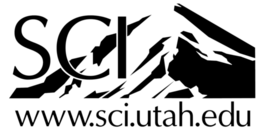CCL
CCL
CARPentry Binary Setup
Prerequisites
The binaries are locked to the MAC address of the user's machine the simulation software will be installed on. To include your machine in the license file, please send an email to me (CC your PI) including following information:
MAC address of network card connected to the internet.
ip addr showmay help you finding related information.Operating system and version.
Installation
Download the latest version which matches your Ubuntu version.
Unpack the tarball to your preferred location on your workstation.
Change into the chosen folder, call the deployment script and read the command-line messages carefully.
bash deploy.carpentry_bundle.shA config.sh file is created based on your command-line choices. To temporarily activate your installation, you need to
source config.sh. To activate your installation permanently, please add the line to your.bashrc.
License Update (end of January and end of June)
All CARPentry tarballs contain a license file. In addition, the newest license file is added to the root folder of the download section as well. You are required to renew the license twice per year.
To do so, just download the latest from your download section and replace it in the related installation folder.
There is no need to switch to a newer CARPentry binary!