Discontinous Finite Element Approach
Module: devtests.bidomain.dFE.run
Section author: Caroline Mendonca Costa <caroline.mendonca_costa@kcl.ac.uk>
This is a simple example to demonstrate the nodal splitting approach.
The split list is generated with separate software, and must be provided
as a file “meshname.splt”, which must be in the same directory as the mesh
files. The flag -use_splitting must be set to 1.
Additionally, this example can also be used to test the Robin Boundary Condition
formulation in a nodal splitting context.
Details on the formulation and its implementation can be found in the
developer documentation of CARP.
To run this test, a surface list must be provided in addition to the split list
as a file “meshname.surf”, which must also be in the same directory as the mesh
files. The flag -use_splitting must be set to 2.
The conductivity across the boundary must also be define with the
flag -robin_cond. Values range from 0 (fully decoupled) to 10 (fully coupled)
The split list is used to renumber nodes on the surface list provided.
Both lists are generated with separate software.
Problem Setup
This example defines a small cube on the domain:
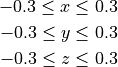
Four experiments can be chosen: dFE_propagation, dFE_shock, robinBC_propagation, robinBC_shock.
In the dFE_propagation and robinBC_propagation experiments, a transmembrane current is applied on the
 face. In the dFE_shock and robinBC_shock experiments, the ground electrode is applied on the
face. In the dFE_shock and robinBC_shock experiments, the ground electrode is applied on the
 face. And an extracellular current is applied on the
face. And an extracellular current is applied on the
 face.
This is illustrated below:
face.
This is illustrated below:
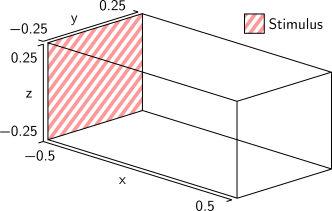
Usage
This example specifies two optional arguments, --tend and --experiment.
Use --tend to specify how long to simulate for after stimulus, in milliseconds:
./run.py --tend 10
Use --experiment to run a dFE_propagation, dFE_shock, robinBC_propagation, or
robin_shock experiment.
./run.py --tend 10 --experiment dFE_propagation
or
./run.py --tend 10 --experiment dFE_shock
or
./run.py --tend 10 --experiment robinBC_propagation --robin_cond 1.0
or
./run.py --tend 10 --experiment robinBC_shock --robin_cond 1.0
As with other examples, add the --visualize option to automatically load
the results in meshalyzer:
./run.py --tend 10 --experiment dFE_propagation --visualize
Tests
dFE_propagation
Run propagation experiment with discontinuous grid.
Checks:
- Compare against stored reference: max_error(vm.igb)
Last run: 2024-02-29 00:09:31.005474, revision {‘base’: ‘cbf8efd0’}, dependency revisions {PT_C: 31642c1e,cvsys: 593686bc,eikonal: 5fbbfda3,elasticity: 4d92ddfc}
Runtime: 0:00:03.539516
ALL PASSED
PASS max_error(vm.igb): 7.62939453125e-06
dFE_shock
Run shock experiment with discontinuous grid.
Checks:
- Compare against stored reference: max_error(vm.igb)
Last run: 2024-02-29 00:09:34.586289, revision {‘base’: ‘cbf8efd0’}, dependency revisions {PT_C: 31642c1e,cvsys: 593686bc,eikonal: 5fbbfda3,elasticity: 4d92ddfc}
Runtime: 0:00:02.325655
SIMULATION FAILED TO RUN
CalledProcessError: Command '/home/prassl/install/petsc-3.17.1/linux-gnu-fluid-opt/bin/mpiexec' returned non-zero exit status 1. (Operation not permitted)
Last passed: No passes found in history (earliest 2024-02-01 00:09:50.008783)